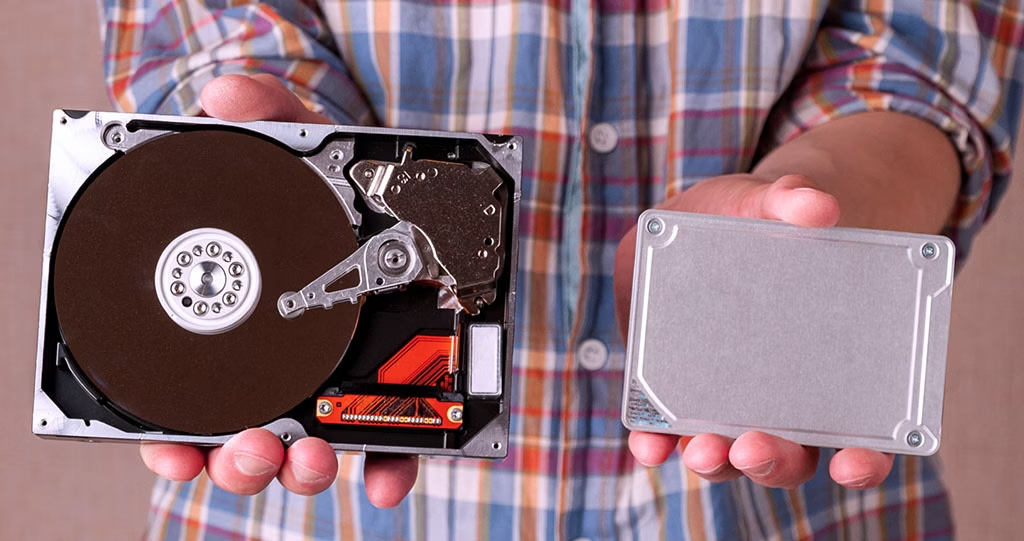Solidigm SSDs for Cloud Backup Providers
Celebrate World Backup Day this March 31st by upgrading your server storage drives
World Backup Day is a great time to consider the importance of a reliable way to protect your data. Studies show that solid state drives (SSDs) are the most dependable option available. Because of the sheer volume of data that resides in data centers and cloud backup servers, SSDs should be replacing hard disk drives (HDDs) as the safest way to store it.


While HDDs are often the go-to choice with their high capacity and lower cost per GB, over the past 5 years we have seen that SSDs are simply more reliable. In a study by Backblaze, a business and personal cloud storage provider, it finds that SSD boot drives are the best way to store temporary files and log files for its backup servers. (1) The time has come to replace HDDs to store your data safely and reliably.
SSD vs HDD: What’s the difference
The main difference between SSDs and HDDs lies in how they store and deliver data. HDDs have a spinning platter, or disk, that reads and writes data. The initial price per GB is generally lower for HDDs than SSDs, which makes them an affordable option for large institutions, like financial institutions, government data storage facilities, high performance computing (HPC) data centers, and AI companies handling large amounts of data.
SSDs, on the other hand, store data on instantly accessible flash memory chips. SSDs do not vibrate or spin because they do not have moving parts. SSDs are lighter in weight, consume less power, and can read and write data at a much faster rate than HDDs. And they are also more reliable over time.
SSD advantages for storage backups
While it was theorized that the benefits of SSDs would spell a long-term advantage over their spinning HDD counterparts—despite higher initial costs—we now have firm data, collected over five years, confirming that longer life expectancy and lower failure rates makes SSDs superior to HDDs, based on thousands of drives booting storage servers, acting as temporary storage for SMART stats, recording log files, and other read/write functions.
The SSDs in use during the study by Backblaze were only compared to stats on HDDs of the same age to make sure the results were not skewed. Even so, SSDs showed themselves to be more reliable than HDDs with lower failure rates.
The data in question has been recorded over a five-year span, when Backblaze began switching from HDD boot drives to SSD boot drives for their backup services. (1)
- Year 1 shows us the lowest failures rates of all time, with HDDs at 0.66% and SSDs with no failure rate to record.
- Year 2, 3, and 4 all show similar failure-rate curves, but notably shows that SSDs stay below the 1% failure rate threshold until Year 4, while HDDs are recorded having a 1.54% failure rate in Year 2.
- Year 4 also shows a strong spike in HDD failure rate, with an alarming 1.83% growing into a 3.55% failure rate in Year 5.
- Compare that to SSDs failure rate in Year 5, which dips below the 1% threshold, meaning that SSDs are 3x more reliable over their spinning counterparts.
Total Cost of Ownership: SSDs have the advantage over HDDs
So does it make financial sense to replace your HDDs with SSDs? When we start to look at total cost of ownership (TCO) we find that SSDs may be more economical in the long run.
Instead of using simple initial acquisition cost as the only metric, it’s time to think long term when it comes to storage. A better measurement for server providers to consider is total cost of ownership (TCO).
TCO goes beyond acquisition cost so let’s also take a look at other factors:
1. Performance
Because SSDs store more data in a smaller footprint, you can get the same results from fewer drives and in less time with SSDs than with HDDs. They generally have higher initial acquisition costs than HDDs, but with faster read/write speeds, you’ll need fewer of them to do the same work. Factor in the capacities of SSDs vs HDD, with SSDs offering up to 30TB options, and you’ll be able to store the same amount of data in smaller spaces, adding to economies of scale.
2. Power consumption
Since solid state drives have no moving parts like HDD’s rotating media, actuators, or spinning motors, it takes less power to read and write to them. Even more compelling is lowering your cooling costs. SSDs run at lower temperatures than their spinning HDD counterparts, saving you up to 80% on cooling costs for your server facilities. (2)
3. Reliability
SSDs need to be replaced less often than HDDs, so the value over their lifetime is measured across a longer time frame. (3) As the data we discussed in the study above proves, SSDs are more reliable compared to their spinning counterparts.
Most SSDs are also equipped with power loss imminent (PLI) technology. SSDs with the PLI technology contain energy storing capacitors that can act as a backup in the event of a power failure. And because SSDs do not have any moving parts, they are not susceptible to the wear-and-tear that HDDs endure. To learn more about PLI, check out this Technology Brief from Intel.
4. Maintenance costs
Labor is expensive, and the cost for a technician to swap out failed drives can add up over time. This is especially crucial after the five-year point, when HDDs fail at three times the rate of SSDs. We will gain more insight into data on failure rates over the years ahead, but this remains a vital issue for data storage managers to take into consideration.
5. Customer downtime
This is a metric that’s more difficult to quantify but is vitally important to businesses of all sizes when evaluating the reputation of data storage providers. Customers want to know their data is safe. With lower failure rates, SSDs add to customer satisfaction and allow storage servers to fulfill their service level guarantees. (2)
Online backup services benefit from adding SSDs
Future proofing yourself and protecting your customer’s data is critical in today’s ever-evolving technological landscape. Clients who keep a backup in the cloud depend on having access to their files anytime, anywhere.
Cloud storage also allows remote collaboration, a vital part of working in today’s hybrid and remote job climate. Since it’s especially crucial to minimize downtime as well as keep costs low, replacing HDDs with more reliable SSDs makes sense for any cloud services provider.
Even when larger companies keep some of their data on their premises in servers of their own, many will still take advantage of cloud storage for easy accessibility and collaboration. In fact, 60% of corporate data is stored in the cloud. (4)
SSDs are most reliable option for cloud storage
As many enterprises move away from an all-HDD array to include SSDs, they are finding that the numbers make sense. Adding SSDs to your array as failing HDDs need to be replaced lets your investment in data storage continue to pay dividends. More than just financial savings–in power consumption and cooling–you’ll also see gains in customer satisfaction and retention.
Tahmid Rahman (Solidigm Director of Product Marketing for Data Center SSDs) says, "Solidigm SSDs continue to deliver performance and reliability with impact in cloud and enterprise deployment. Data integrity is at the core of our SSD design choice across the different product swim lane, ranging from high performance PCIe SSD to value SSDs. If data backup is an essential requirement for your install base, switching to Solidigm Data Center SSDs will bring high reliability and better cost of ownership to your storage."
If data backup is an essential requirement for your install base, switching to Solidigm Data Center SSDs will bring high reliability and better cost of ownership to your storage
Now is the time to celebrate World Backup Day
Plan to update your legacy storage technology with SSD technology
Businesses and individuals alike have valuable, irreplaceable information across numerous devices in our connected and collaborative world. As cloud data storage providers grow to meet the need for backups of that data, as well as provide remote access to data we use daily, SSDs look to be the best way to future-proof and protect our precious data. Learn more about Solidigm and how our SSD solutions for enterprise and cloud can reduce your TCO to benefit your bottom line.